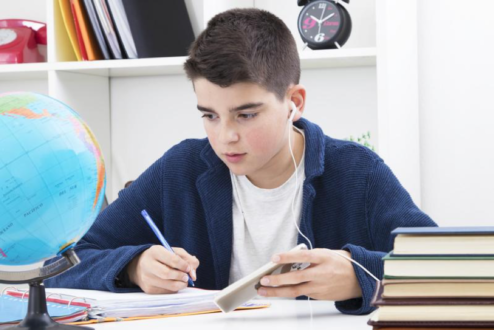How To Collaborate While Working Remotely
The COVID-19 pandemic has revolutionized remote work around the world in only a few months. Once, only a privileged few (mostly high-level “knowledge workers”) were able to ditch the commute for their couches. So, how do you collaborate while working remotely?
Today, data shows many of us will continue teleworking in some capacity even after restrictions lift. While working from home is a dream come true for many, it isn’t without its challenges. Remote work can be isolating, which makes collaboration difficult.
Even so, now that we don’t have the convenience of proximity, figuring out how to collaborate is more important than ever. But how can you work on multi-team projects, share ideas, and communicate well without the in-person meetings we’ve relied on for so long?
To answer that question, read on for our guide to collaborating effectively while working remotely by using our greatest tool for remote work: the internet.
Collaborative Message Boards
Are you longing for the days when getting a question answered was as simple as walking the few feet over to your colleague’s desk? Small clarifications don’t need a full email, and it often takes people an hour or more to respond.
Texting or calling is faster in emergencies. However, it can end up feeling like abuse of privacy if you do it too often. If you’re looking for a happy medium, try a business-focused online chat or message board software.
Slack leads this niche in the market with its high-quality free service and the ability to upgrade for extra features. Other great options include Hangouts Chat, Microsoft Teams, Rocket, Chat, and Chanty.
Don’t overuse these message boards, though. Make sure to keep separate channels for work and non-work communication. This allows your team to socially engage as they wish without feeling pressured to stay glued to the chat.
Project Organization Software
Once you’ve found a way to keep in touch throughout the day, it’s time to boost productivity and make sure everyone stays on the same page. To keep your team projects organized while working remotely, there are two main routes you can take.
If your team is made up of people that contribute independently to a common goal, you may not need to share in-progress projects. Web apps like Toggl and Trello can help colleagues collaborate with time trackers and a sticky note-like interface.
These programs let you can see at a glance what people are working on, what they’ve completed, and what they have yet to start. With these capabilities, staying on top of moving deadlines is simple.
For teams with multiple people working on the same document at once, consider using a cloud-based document server. The market leaders in this category are Microsoft’s OneDrive and Google’s G Suite (Google Drive, Docs, Slides, etc.). These platforms let multiple people work in the same file while auto-saving everyone’s changes in real-time.
Video Conferences
Phone calls may get your message across verbally, but the lack of visual input makes them less effective. Even if you email notes to your team ahead of time, they’re still more likely to get distracted and may retain less of the information discussed.
That’s one of the reasons video conferencing software has seen such a boom in 2020. Zoom is the largest player on the market right now, but they’re far from the only software option.
Skype is a tried-and-true video chat program many people already have an account with. As an alternative, anyone with a Google email account can use Hangouts. Even the gaming chat app Discord allows for free live-stream video calls.
If only two or three people need to meet at a time, you can even use your mobile phone to video chat. Apps like Facetime, Zoom, and Google Duo can keep you connected while on the go.
Screen Sharing
Video chatting is great when all you need to do is talk, but what if you like your meetings being more interactive? You could break out an old whiteboard and try to get it focused on your webcam, or you could let screen sharing software do the work for you.
Screen sharing is an excellent tool for explaining charts and figures, giving computer tutorials, and showing slide presentations. Whether your office uses PC or Mac devices (or a mix of both), the best screen sharing software to use will vary.
Skype and Zoom both offer multi-platform compatible screen sharing services you can use while on a video call.
Using Collaboration Tools Wisely
These tools make staying in touch while teleworking a cinch. Unfortunately, the ease with which business teams can communicate with each other 24/7 can backfire if you aren’t careful.
Setting boundaries between work and your personal life is always important. However, it’s even more so when your house becomes your office. For some people, the flexibility in hours means they’re working more than ever, extending their hours late into the night or getting started at the crack of dawn.
That isn’t the case for everyone, though. Remember, your teammates all have different responsibilities and home situations. And they may not be able to reply to your emails or slack messages in the late evening.
To keep work communication from becoming intrusive, set a policy that dictates which hours your team is expected to be on call. Anyone can send messages outside of those hours, but they shouldn’t expect an immediate response.
Learning How to Collaborate Is Vital to Remote Work
Collaboration may look a bit different these days than what we’re used to, but that doesn’t mean it’s impossible. Thanks to the wonders of the cloud, video chats, and screen sharing tools, we can stay productive and efficient without even being in the same building.
Want to learn more about how to collaborate in these unprecedented days of teleworking? Read through the other articles on our site to stay on top of the latest business and tech trends.
Here’re four smart home upgrades for working parents.