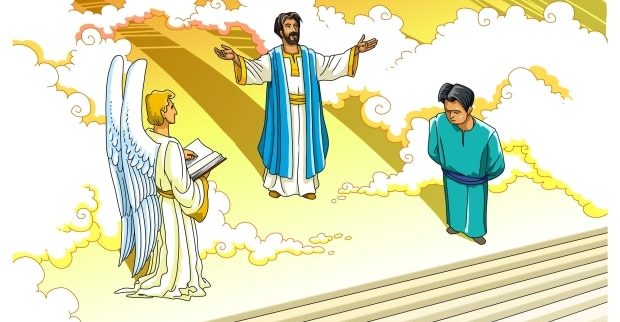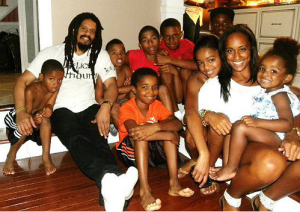Tips For Buying The Best Printer Copier Scanner
Since the Covid-19 pandemic, working from home and attending virtual classes online for school and college goers have become the new-normal life. And the printers have become essential equipment for every household. A printer copier scanner will be the ultimate requirement when preparing for school or business projects.
With so many manufacturers selling the 3-in-1 printers on the market, it becomes difficult for the buyers to find out which one will be the best suitable for home office and homeschooling purposes. Thus, this post will be of immense help to everyone looking to buy a printer copier scanner.
Understand the Needs
The categorization of the printers, along with their price and optimization, depends mainly on the nature of their use. You should first determine whether you need printing, copying, and scanning for personal needs or major commercial needs. The proper guidance can be taken from the internet also, where you have an array of options to choose from.
- Some printers are great for printing-colored photographs, while many models are ideal for document printing.
- Home printers will have different configurations than models with specific designs to serve an official purpose.
- Check out the cartridge quality and the number of colors you have in the printers, and then decide accordingly.
Speed of Print
While choosing the printer copier scanner, you must always check the printing speed to ensure you don’t have to miss deadlines while waiting for the printer to respond. If it is for an official purpose, you need to buy printers that can give out more prints in a minute.
The Resolution of the Scan
You will need a high-quality scanner when you know you have to scan many documents daily for work purposes.
- Clear scans are crucial, mainly when dealing with legal documents.
- Check whether the scanner is flatbed one of the document handler.
Usually, the printer copier scanner comes with flatbed scanners that are good for scanning documents and pictures.
Size of Paper
So what is the maximum size of paper that you can print on the printer? Or what will be the maximum size of paper that you can scan on the flatbed scanner for the printer? Yes, you must know that when you need to print on a variety of paper sizes and also scan from sources that have varying page sizes.
There are landscape variations, A3, A4, postcards, and many other available paper sizes. Check if you want the papers for cards, invitation ideas, brochures, or simple photo prints. Then you can decide accordingly.
A Compact Model
If you’re buying the printer copier scanner for mainly office purposes, you need to remember that for now, you have to keep it at home. Hence, a compact model will be the best idea if you don’t want to occupy too much space at home.
- Look for the latest models of the printers with scanner and copier to select the most compact model.
- Don’t compromise with the features, even if that means you cannot buy the most compact model.
Buying the right model can be challenging, and you need to work carefully on each of your requirements.
Buy a Cost-Effective One
How can you forget about the ink consumption while buying the printer copier scanner? Ask for the ink consumption volume, especially of the copier. The models consume lesser volumes of ink but without degrading eh quality of the print, and xerox is the perfect one.
Here are some do’s and don’ts when using a personal or official printer.