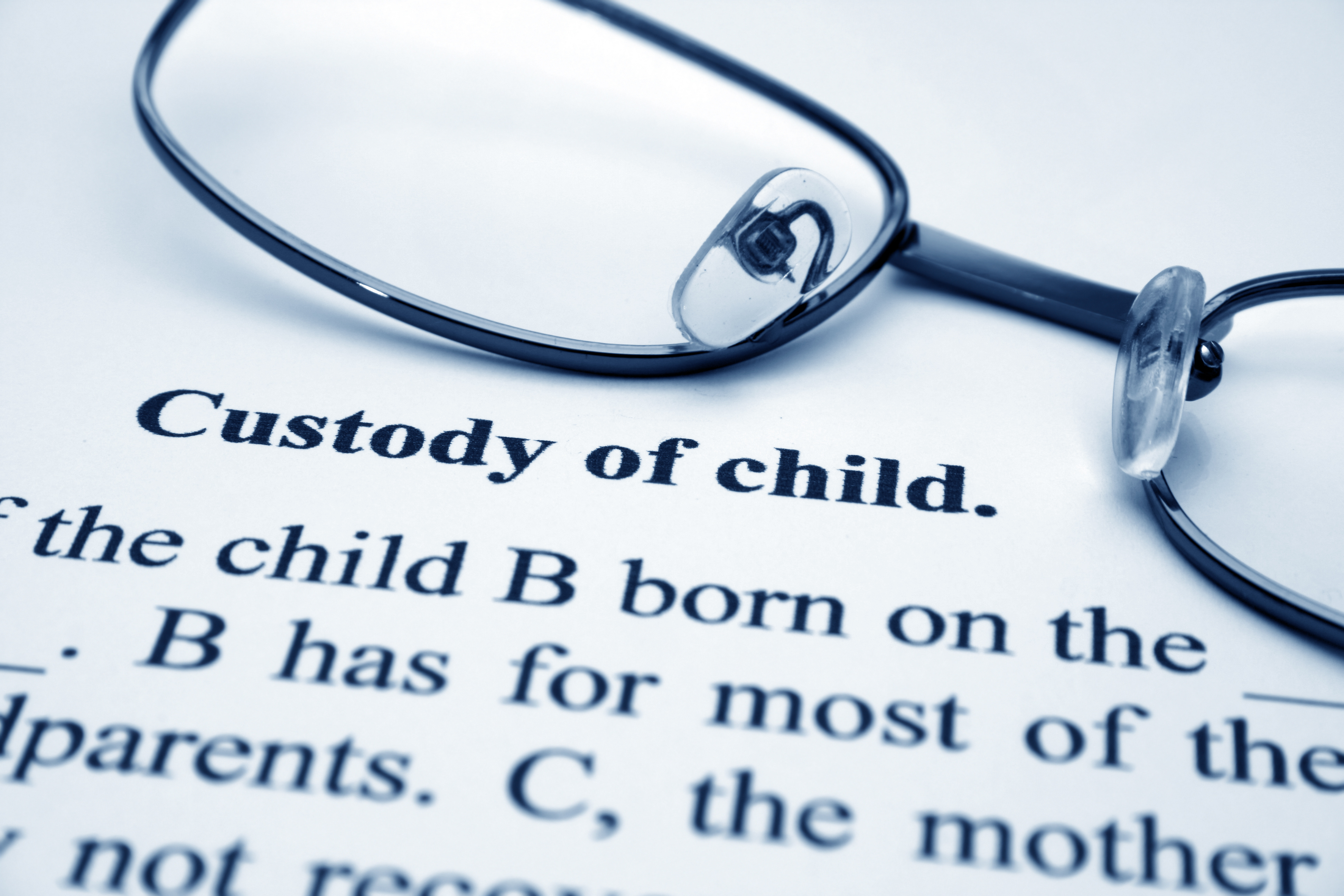Creating Stunning Videos Of Your Child
Like any proud daddy, you’ve recorded tons of videos of your child. Some of those videos may be pivotal moments, like when they took their first steps or spoke their first words. While others may be special occasions like high school graduation or prom night.
Or if you’re like me, videoing when they’ve just seemed so cute you couldn’t help yourself.
For example, you could use a split-screen effect to show their numerous attempts at standing simultaneously and then show the final successful attempt in full view.
Or you could use the zoom-in effect to zoom in on their facial expressions in some of the cuter footage you recorded.
The possibilities are endless. More importantly it’s actually quite easy to apply video effects to the videos of your child using the Movavi Video Editor.
Add And Edit Your Video
To get started you can just add your video and start to edit it immediately. Initially, you may want to stick to the basics and trim out unnecessary footage, merge videos together and enhance their quality or correct any issues with the recording.
Alternatively you could skip ahead and start to apply video effects that alter the appearance of your video in various ways. All you need to do is open up the “Filters” menu and select the video effect you want to apply to your video.
In Movavi Video Editor, there are hundreds of special effects and filters including flying objects (identified), old movie, retro, vignette, scratches, pop art and much more.
Because Movavi Video Editor has such an accessible and user-friendly interface, it’s easy to find the special effects you want to apply. Familiarizing yourself with the other software features will be easy enough as well.
You can also add customizable text, insert audio tracks or even include stylish animated transitions between certain scenes of your video.
The best way to learn how to apply video effects to the videos of your child however is to jump right in and attempt to do so. It won’t take you more than a few minutes to see that applying video effects doesn’t have to be complicated – and can be done with just a few clicks.
If there’s one thing that’s certain, it’s that time flies with children about. Any parent will tell you to cherish every single moment because they grow up far too soon.
You need to make sure you capture their little faces as they grow, as you will love looking back on the photos – as will they. Also you can put photos together to make a video.